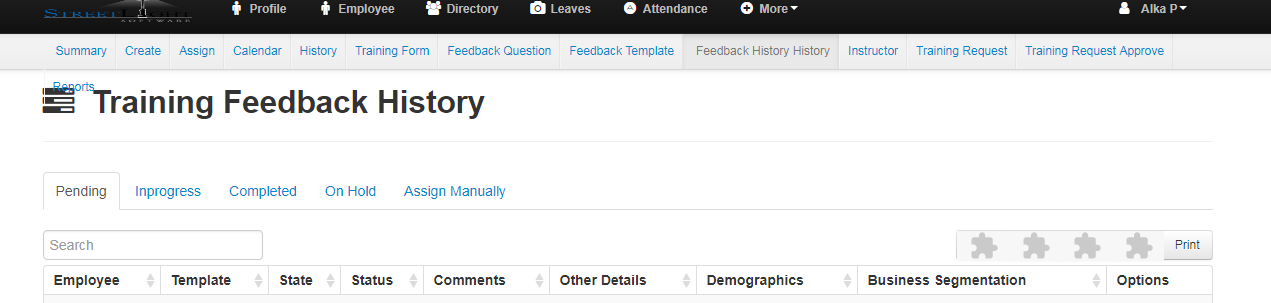- In Training Feedback History there are 5 tab which contain the history of the assigned feedback template which is created on feedback template.
- Pending
- In progress
- Completed
- On hold
- Assign Manually
![]()
- Assign Manually.
- Here you can assign the feedback template directly by selecting the employee list from dropdown list and can assign the particular template by selecting the template feedback from the template textbox and just click on “Assign Manually”.
- Pending.
- After Assigning the feedback template it by default goes under the Pending list.
- In Pending list.
- You will get the information of the template you assign and you can also edit it by clicking on employee name which is in blue colour.
- In the last column (i.e.) Option Column.
- Here there is two button the “first one is Pause Button” and “the second one is Complete Button”
- Pause Button.
- If you Click on Pause button then record will get removed from the pending tab and will be placed on On Hold Tab.
- Complete Button.
- If you Click on Complete button then record will get removed from the pending tab and will be placed on Completed Tab.
- In Progress.
- It Contains the record will is in progress which is started but yet not completed.
- Completed.
- It Contains the record which is Fully Completed. In this there is Option column .It contain only one button which is known as Restart. If we click on restart button then the whole progress will get restart that means it will be consider as pending.
- On Hold.
- It contains the record which is on hold. Over all there are two buttons on option column “First one is Restart” and “the Second one is complete”.