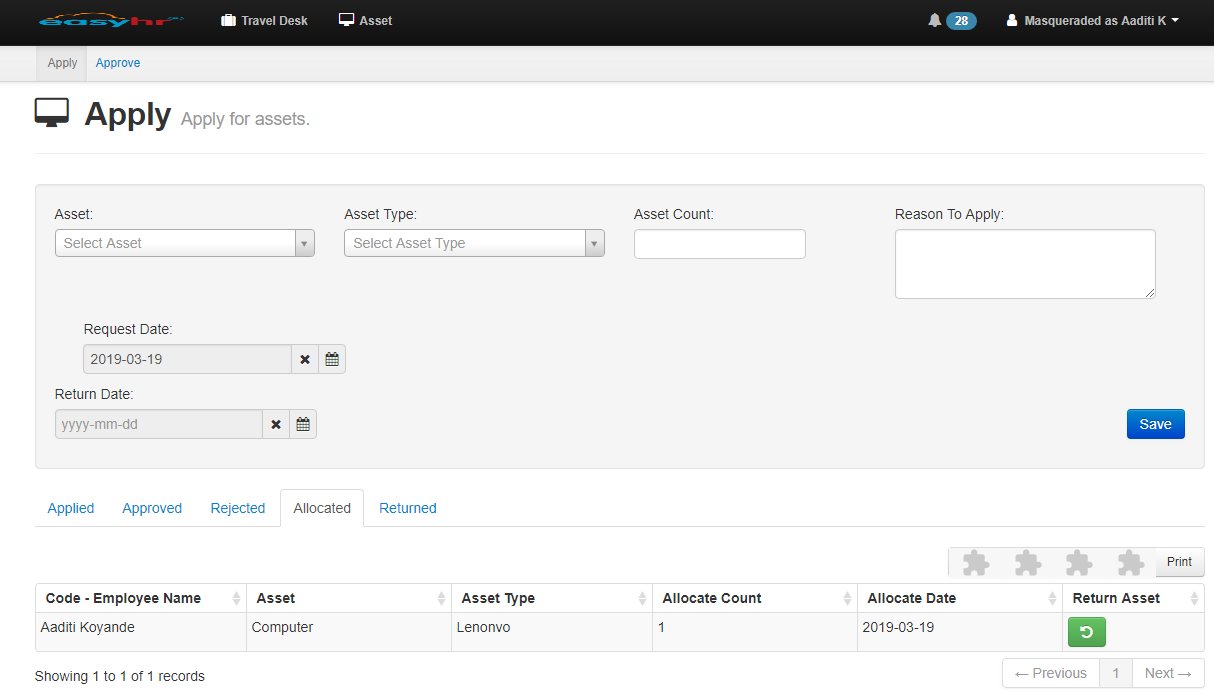- To Return Asset employee need to go in Asset
- Click on Allocated tab
- Now you can see the list of asset allocated to you
- Then click the Return Asset button from the allocated devices list that you have to return
- After clicking on Return Asset button you can able to see the following screen

- Now confirm the return date and add comments.
- Finally click on Return Aset.