- In feedback question tab you are able to see the list of feedback questions.
- It includes question description and data type.
- By clicking on New Question button you are able to add a new question in your feedback question list
- After clicking on New Question button you can see the below screen
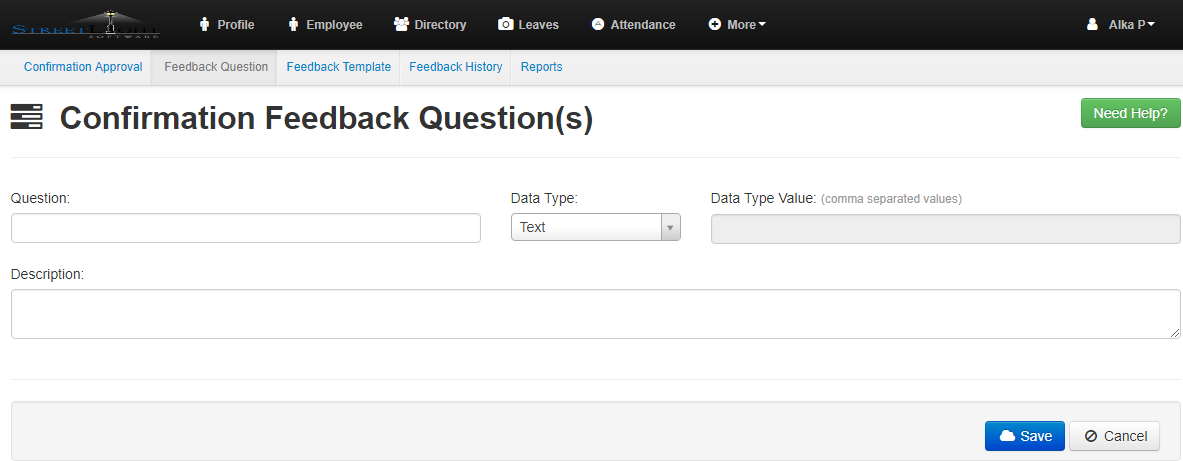
- Here you can add the question, select the data type and add the data value and description
- After adding all the details click on save.

