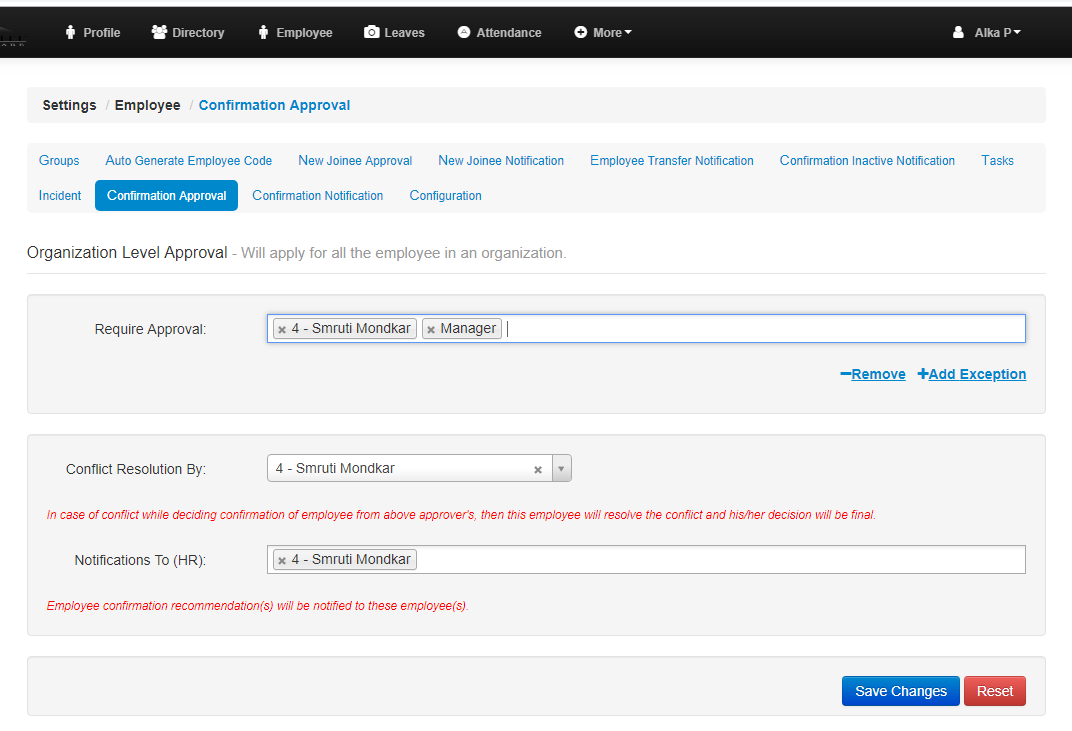- Click on the Confirmation Approval
- This is Organization Level Approval and Will apply for all the employee in an organization.
- In Require approval tab Select the employee from the employee list who will be responsible for the approval.
- You can add exception by clicking on +Add Exception button.
- You can also remove the exception by clicking on -Remove button.
- Conflict resolution work if the 1st approver approve the confirmation and 2nd approver reject the confirmation then ii is a conflict case
- select the employee who make decision on conflict case and that decision will be a final.
- The employee you select In notification to, will get the employee confirmation recommendation notification.
- Here the employees you select in Require approval tab will get the feedback mail.
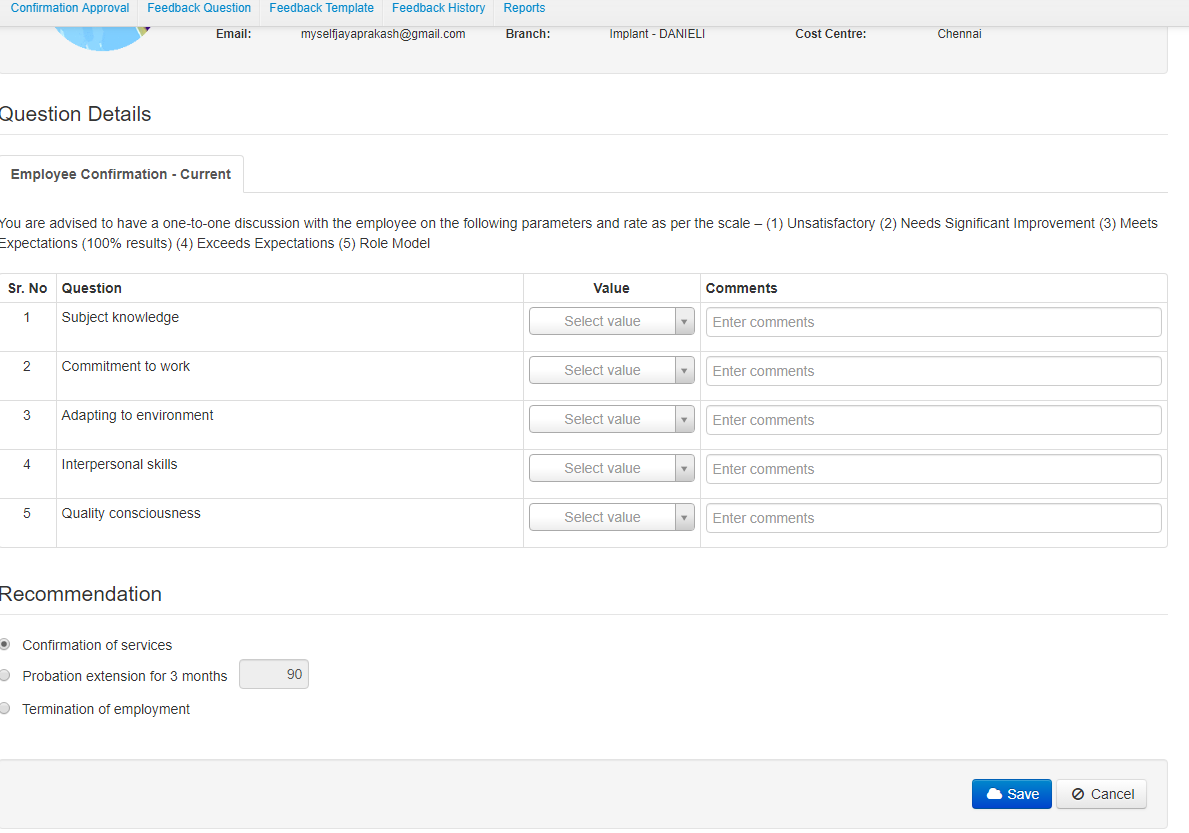
- Here they can confirm the service or can extend the probation or can terminate the employee.