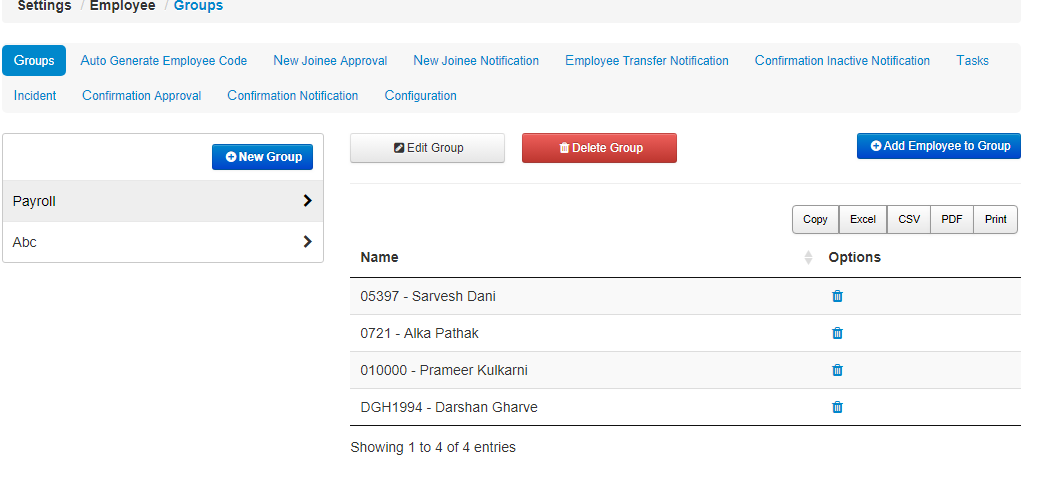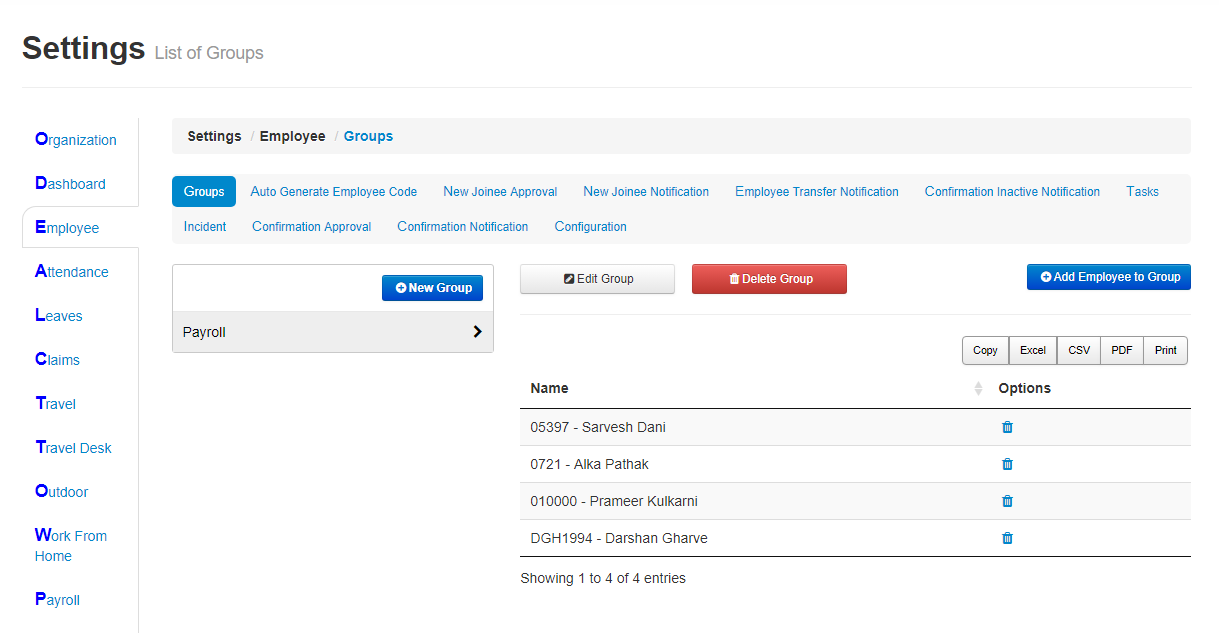- Click on Employee. The first option in employee that is Group will get open.
- Here you can Create a new group, edit the particular group,delete the particular group and you can add employee to the group.
- To create a new group click on the New Group button.
- Fill the details and click on the Save Group button.
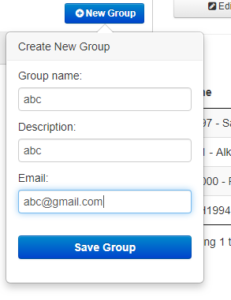
- To edit group click on the Edit Group button.
- Fill the details and click on the Save button
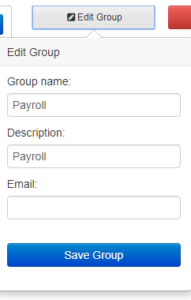
- To delete group select the particular group and click on the Delete Group button
- To add employee in group select the group first then click on the Add Employee to Group button
- Select the employee and then click on Add To Group button.
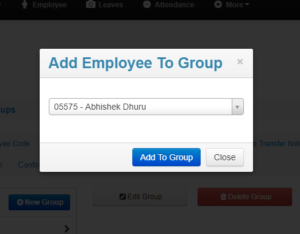
- To view the list of employees present in particular group just select the group and it will shows you the list of employees of that group.