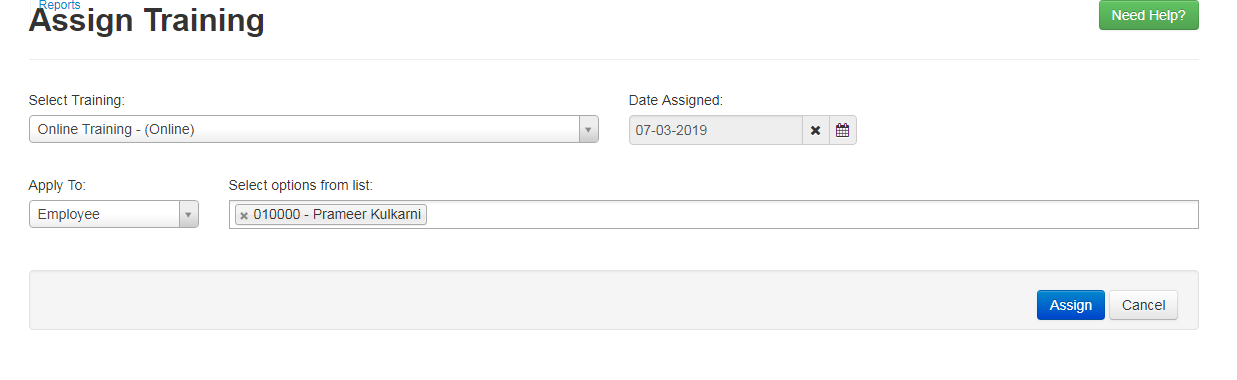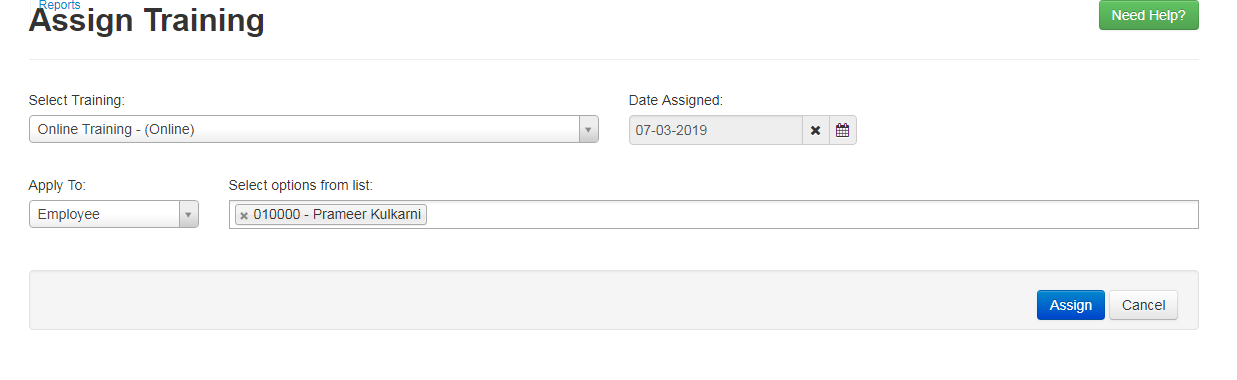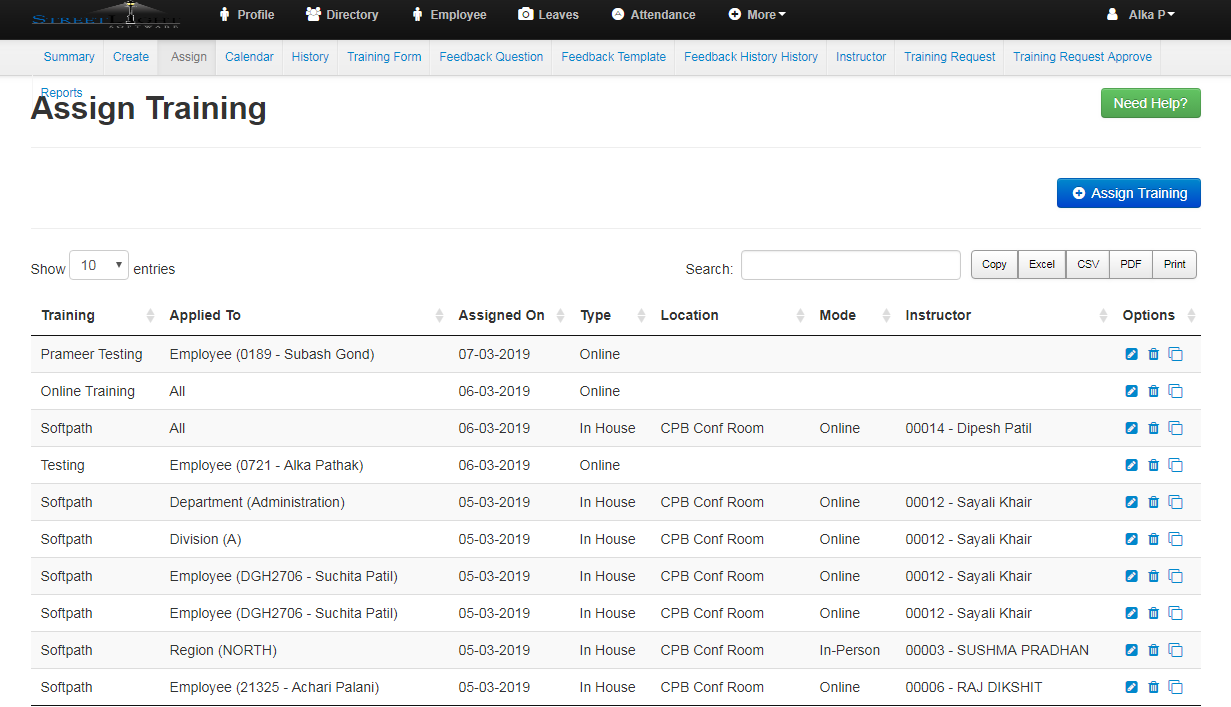- Assign Training:
- In this you can assign training to multiple employee the training.
- You can see the history of assign training.(i.e.)Assigned Date.
- You can click on “Pencil symbol” if you want to Edit or update the record
- “Cross symbol” is used to Delete the record .
![]()
- Steps to assign the training:
- Click on “Assign” Button.
- Select the Training Name from the dropdown.
- Select the “Assigned Date” from the calendar symbol.
- Select the “Apply To” from the dropdown as shown below.
- Select options from list is the sub type of the Apply to option.
- Click on “Assign Training” button to assign the training.