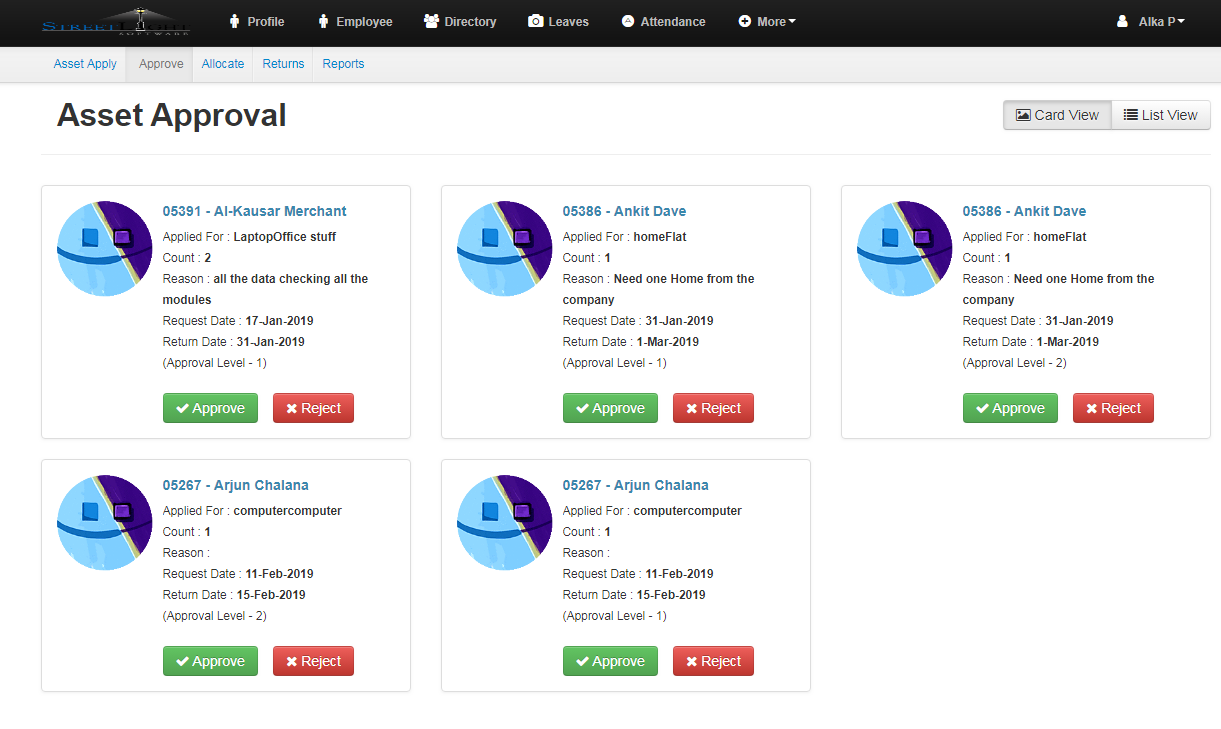- Approve tab is used to approve or reject the request send by the employee, here all records are shown in the card view.
- Approve Button is to approve the request sent by an employee.
- Request Button is to reject the request.
- If you click on reject button,then there is a pop up now click on “Ok” to reject the request.
- If you want to display the records in the list form then click on “List View” button on the top-right side.