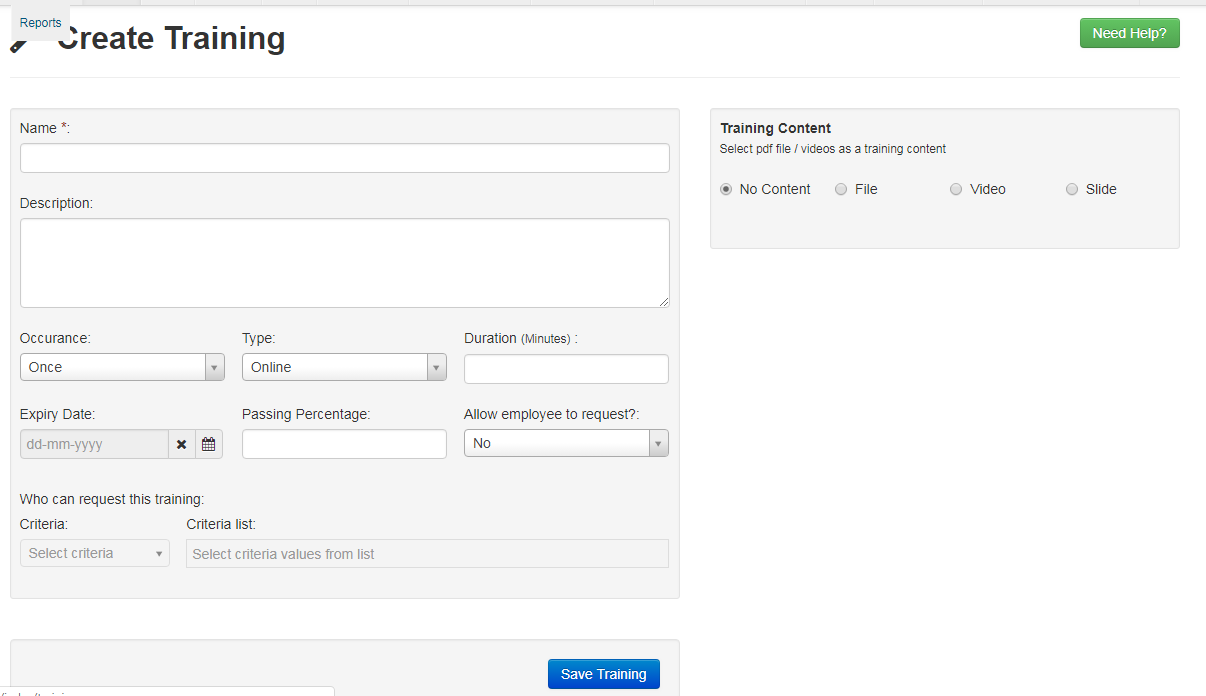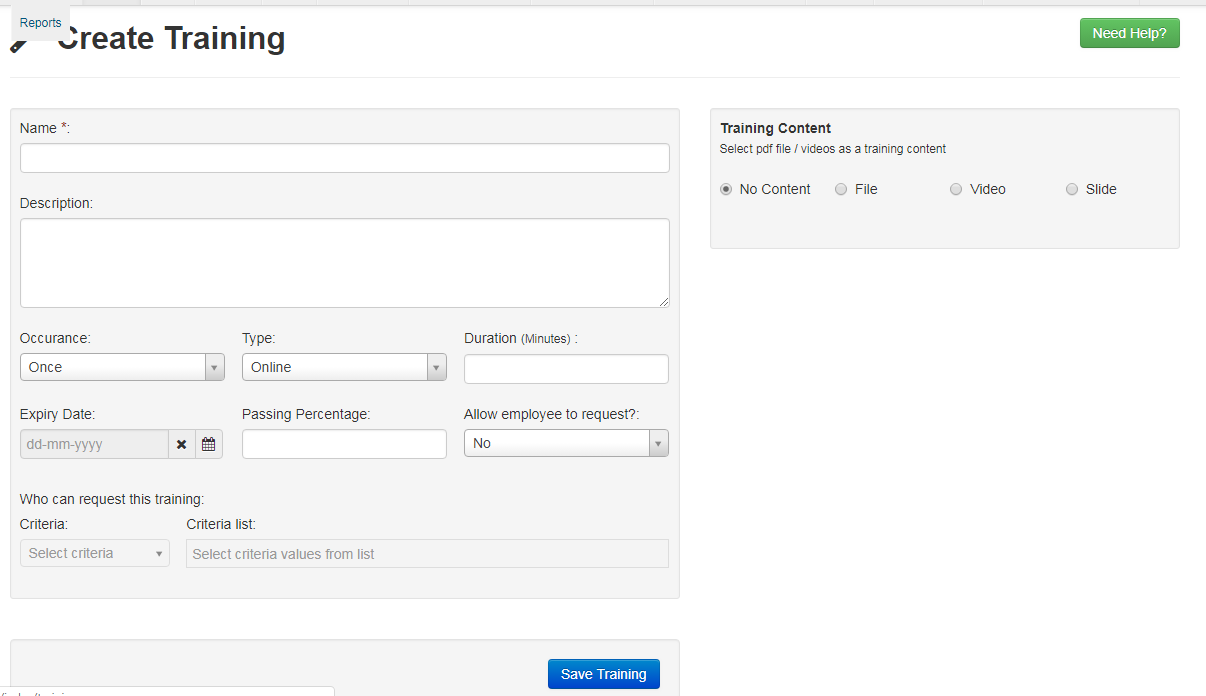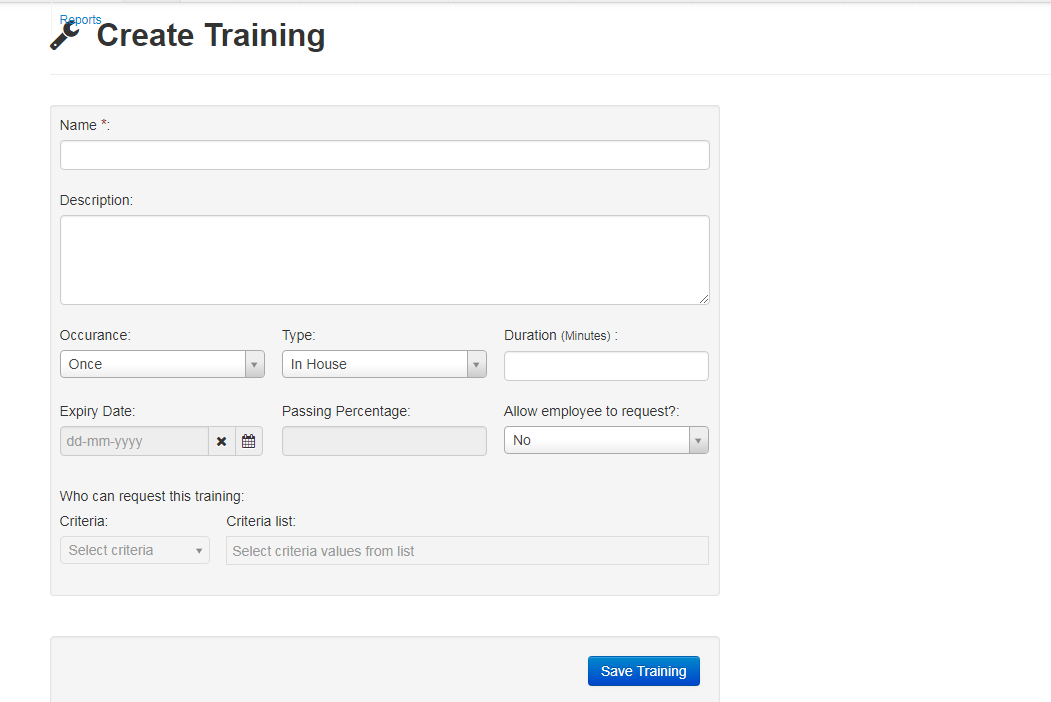- You can create the training which can be assigned to employees.
- Steps to create the training.
- Go to Create training sub menu.
- Enter the topic of training which you want to create.
- Select the Occurrence from the dropdown list.
- Enter the Passing mark which is in percentage.
- Enter the Time Limit only in “Minutes”.
- Enter the Expiry Date which expires the training topic.
![]()
- Training Content can be in the form of File,Video or in slide format.
- If there is no content, then click on “No Content” radio button.
- If you select the file, click on “Upload File” button and choose file.
- If you select Video, you need to enter an url.
- If you select Slide, you need to enter an url.
- Click on “Save Training” Button.