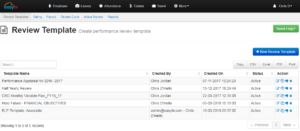- Click on New Review Template button to create a review template.
- Enter template name, select the employee profile from the list.
- You can also add the additional information by clicking on ‘+ Field’ button.
- You can add reviewer detail just click on ‘+ Level’ button and also you can add comment detail click on ‘+ fields’ button.
- You can see the over all details, you need to click on ‘Preview button’ then click on save template button.
- Shows over all details, you can edit it by clicking on pencil icon.
- You can active or inactive the particular task or question by clicking the thumbs up icon.
- You can also delete it or can take the duplicate the task or question.