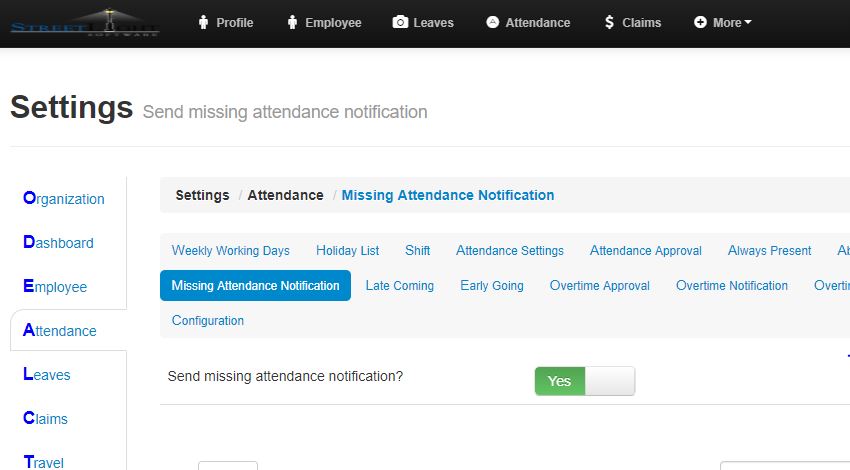- Click on the Missing Attendance Notification.
- Send missing attendance notification, if its set to yes, then they received the missing attendance notification.
- To add new notification, click on the New Notification.
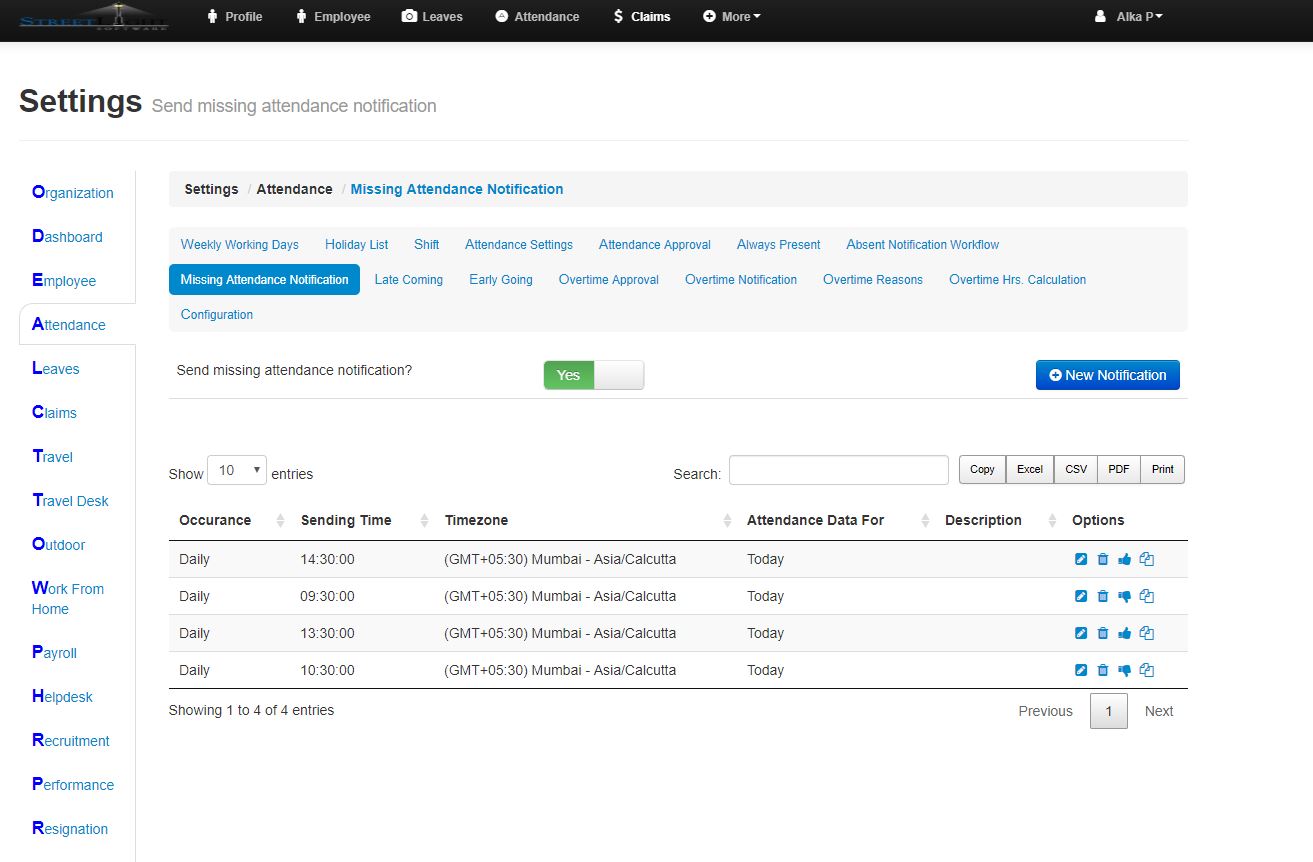
- After clicking on New Notification you will get the below screen.
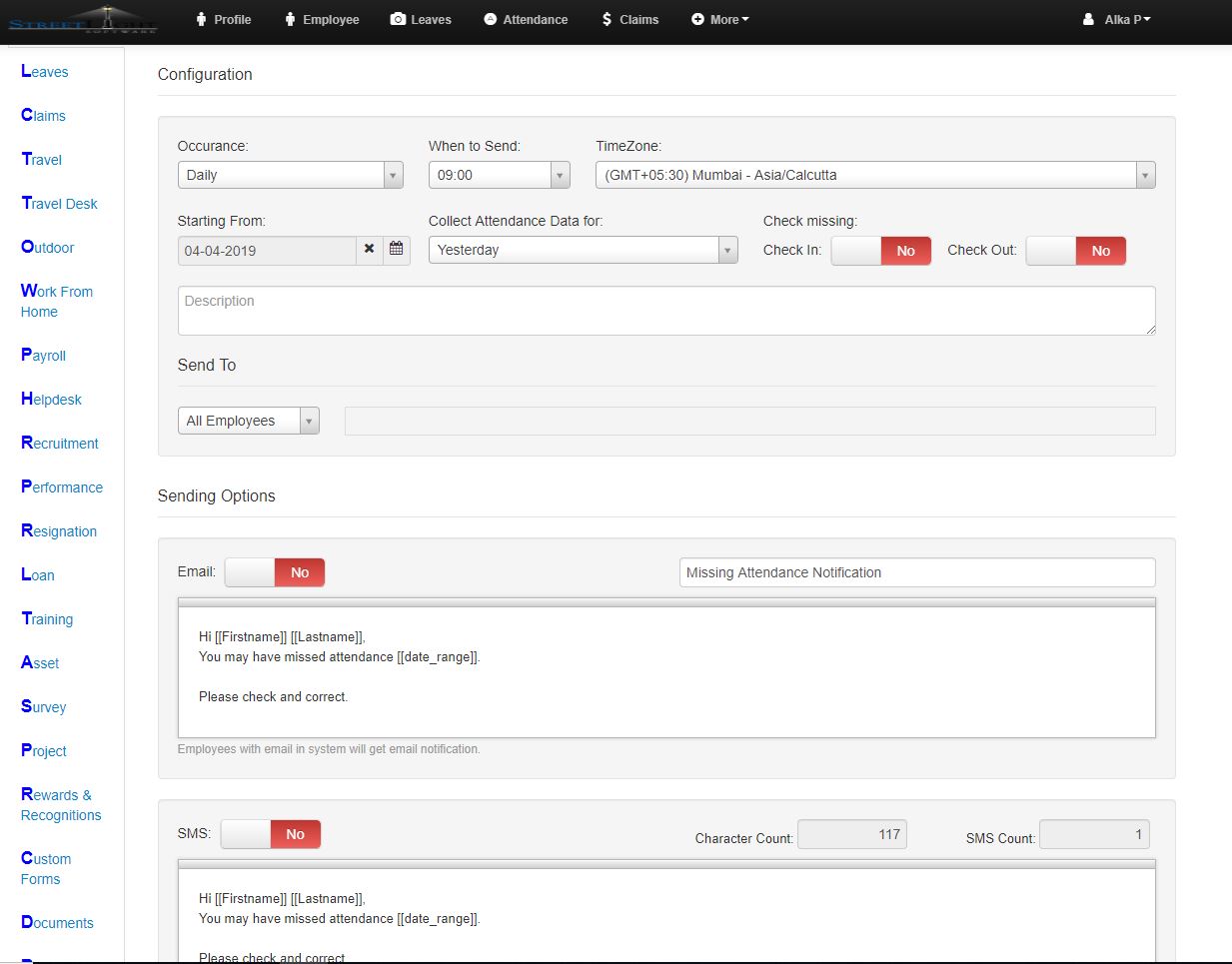
- Fill the above detail i.e Occurrence, that you want daily,monthly,quarterly..etc. select it from drop down list.
- Select the time in when to send and particular time zone from drop down list.
- Select the date in starting from and collect attendance data for.
- Send To, Here you can select the option from drop down list, that whom you want to send the notification i.e for all employees,region,branch,product,department,….etc.
- You can also select the sending option that is by email or by sms or App notification.
- The employees with email in system will get email notification.
- And the employees with mobile number in system will get the sms notification.
- Employees with registered mobile devices with system will get app notification.
- Here you can also define the content of the email,sms or for app notification.
- And to save the changes click on the Save button.