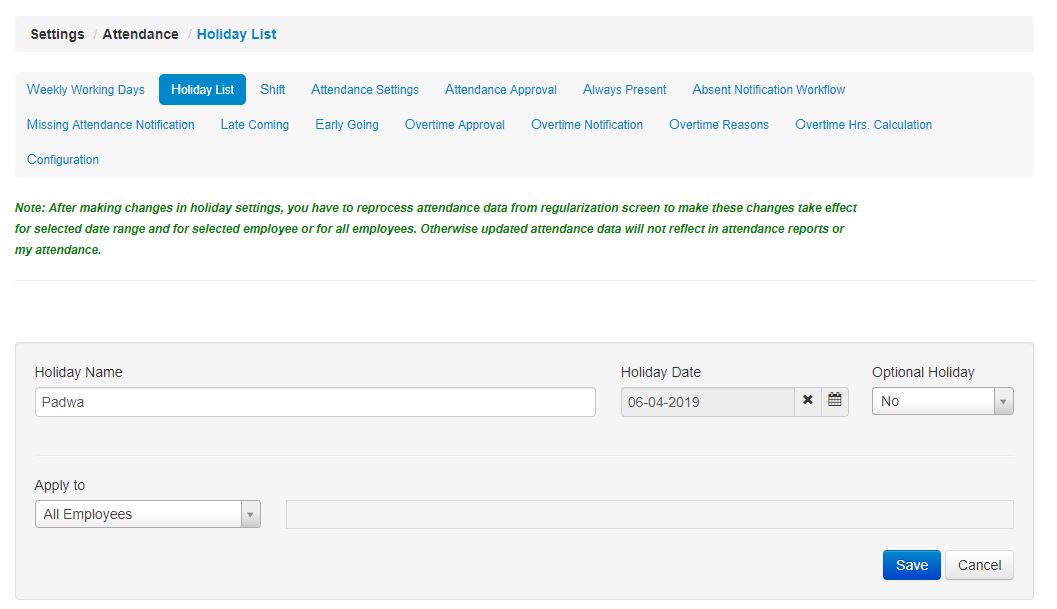- Click on the setting and then on Holiday List.
- To add a new holiday click on the +New Holiday button.
- Here you can give holiday name, holiday date and you can select Yes or No from drop down box for optional holiday option.
- Select from drop down box for Apply to option and to save changes click on Save button, otherwise click on Cancel button.
- After making changes in holiday setting, you have to reprocess attendance data from regularization screen to make these changes take effect for selected date range and for selected employee or for all employees. Then updated attendance data will be reflected in attendance reports and My Attendance menu.