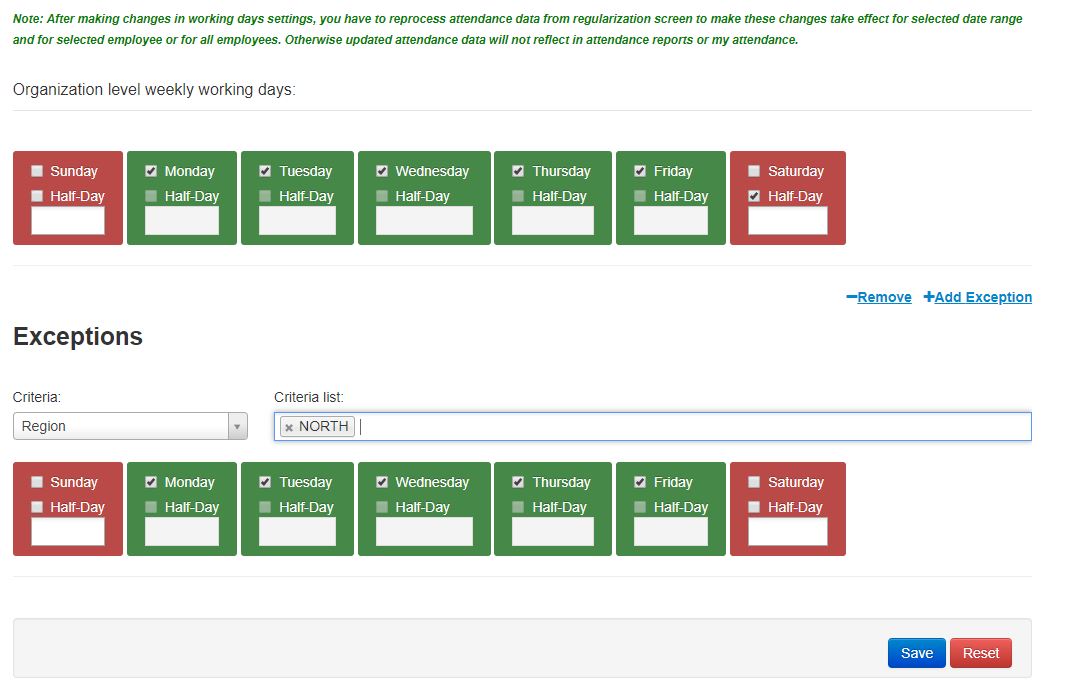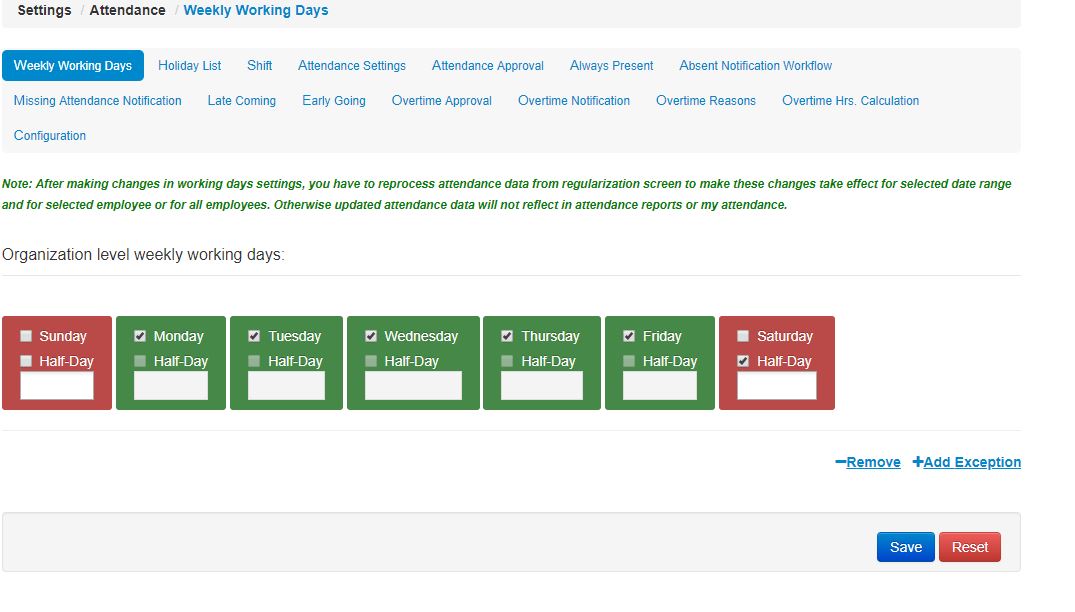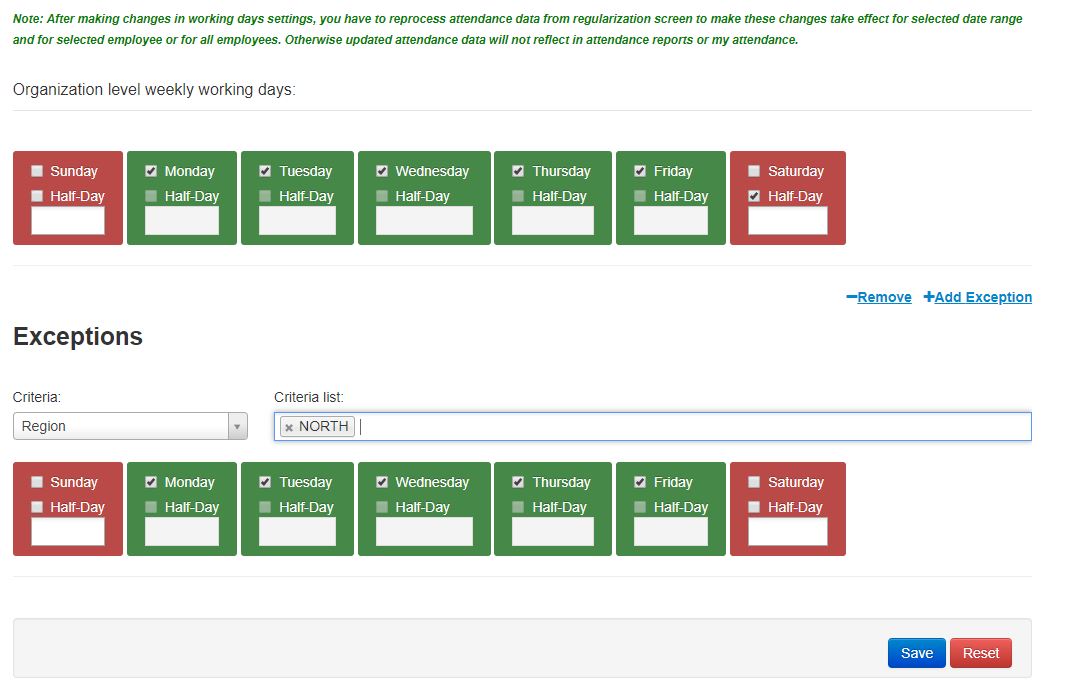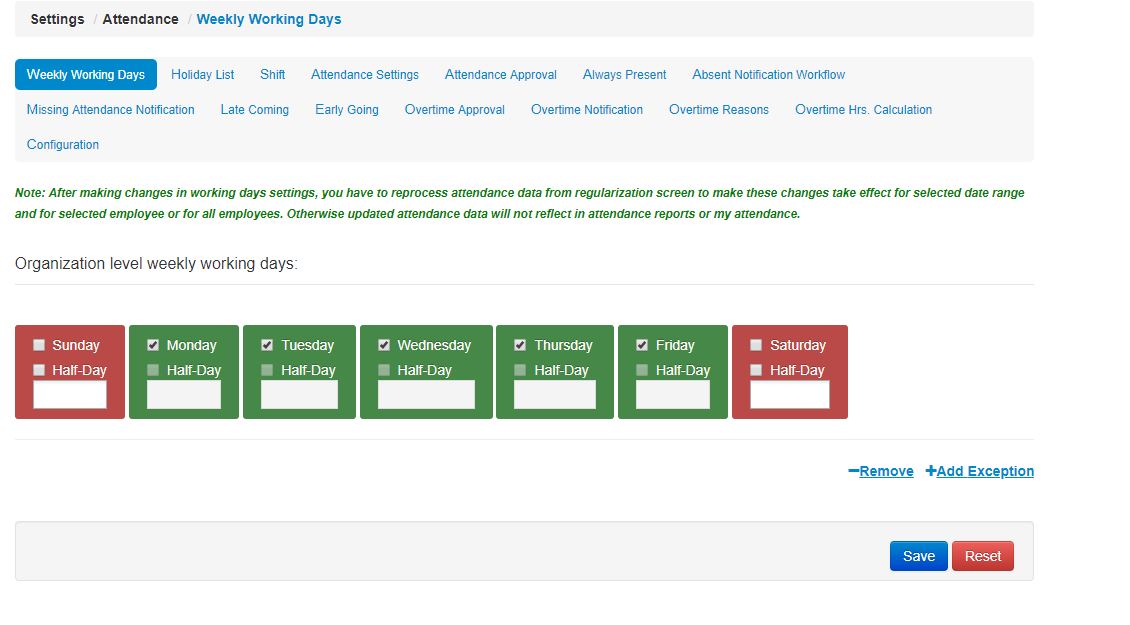![]()
- Here you can mention the weekly working days by clicking on the checkbox.here you can also set the particular day is half day.
- For example your working days is Monday to Saturday and Saturday is half day then the setting will be
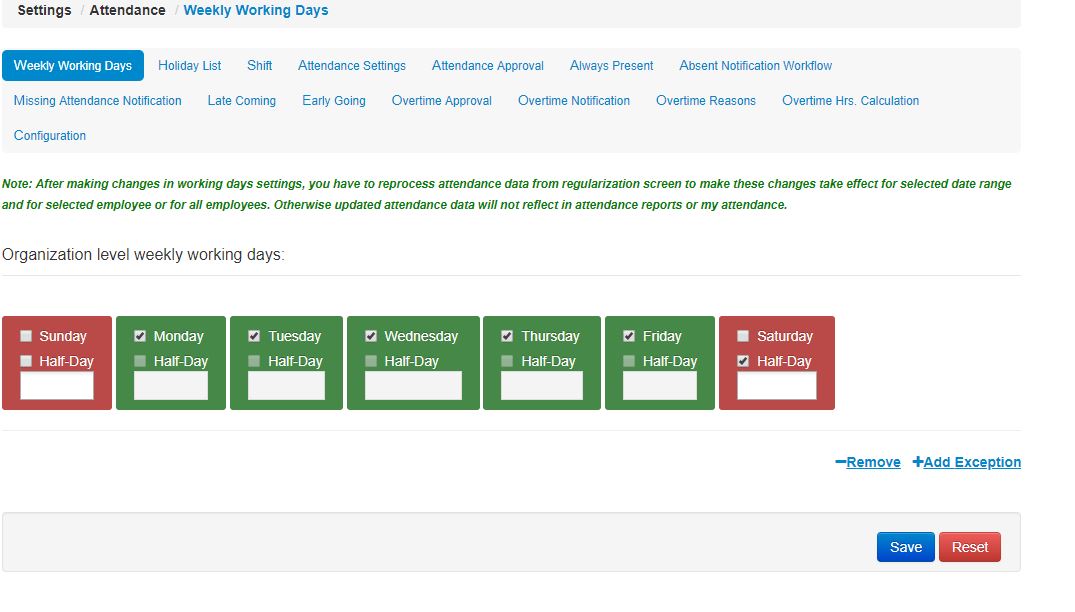
- To save the setting click on the Save button.
- You can also add exception criteria for particular branch,division,department,employee,region…etc. by clicking on the +Add Exception button
- And to save the changes click on the save button
- You can also remove the exception by clicking on the -Remove button.