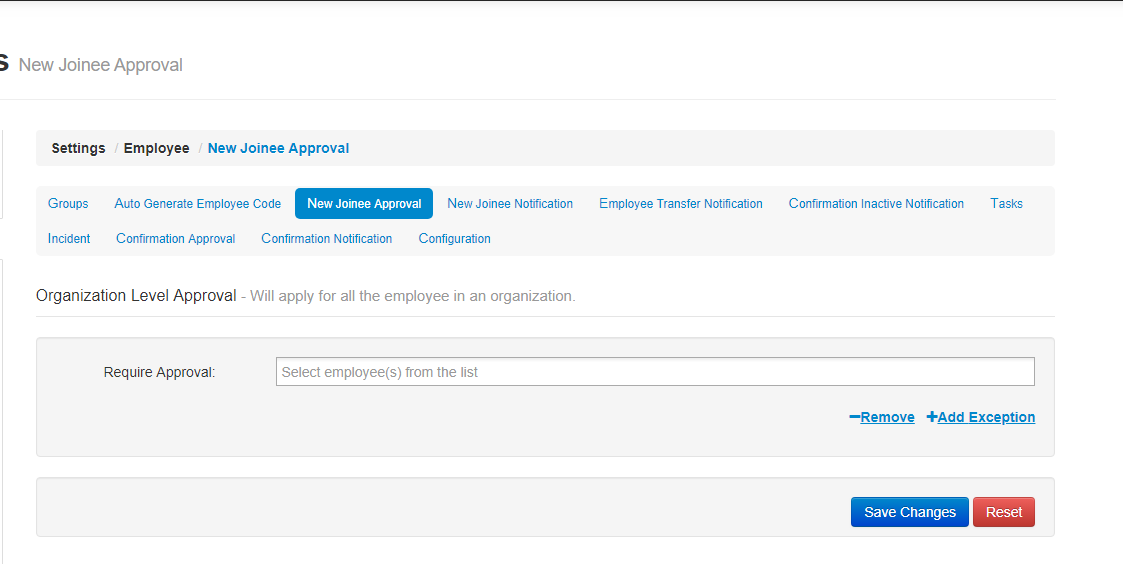- Click on New Joinee Approval
- Its shows below screen
- Here you can add the employee name from whom you need approval for new joinee.
- Here you can select one or more than one employee at a time.
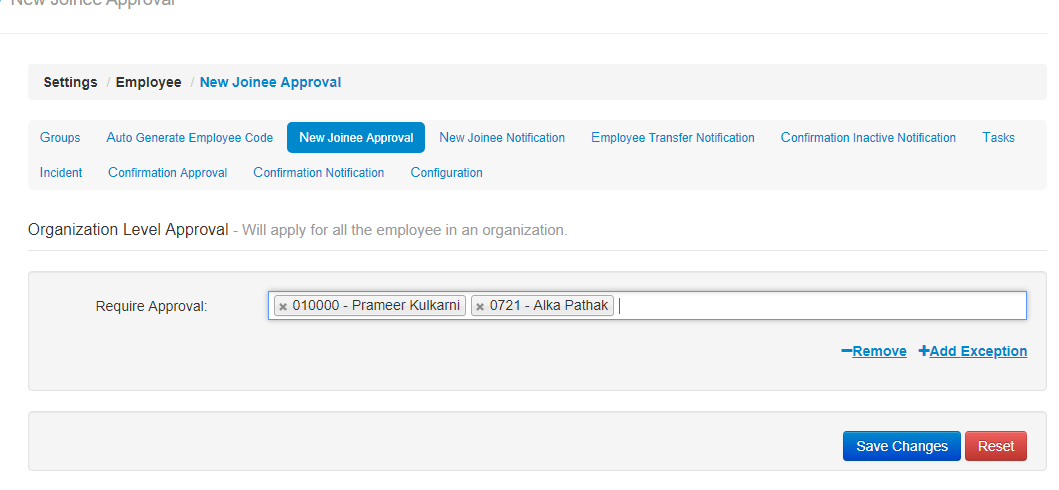
- To add new exception click on +Add Exception
- After clicking on +Add Exception you need to fill the below data i.e Apply rule for, apply rule to and require approval from etc.
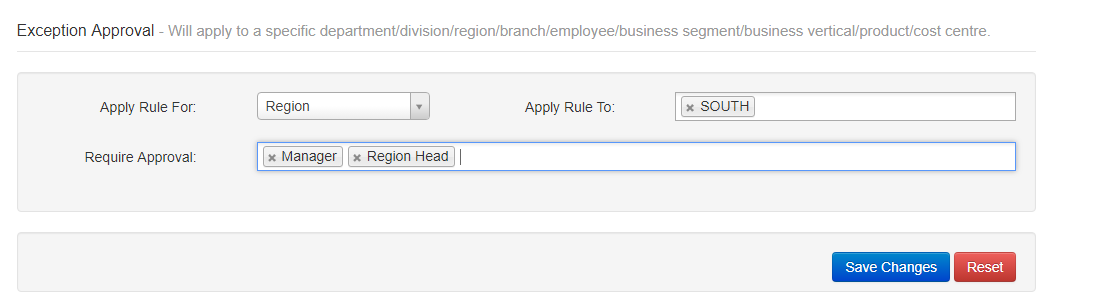
- After filling the above details click on Save Changes button.