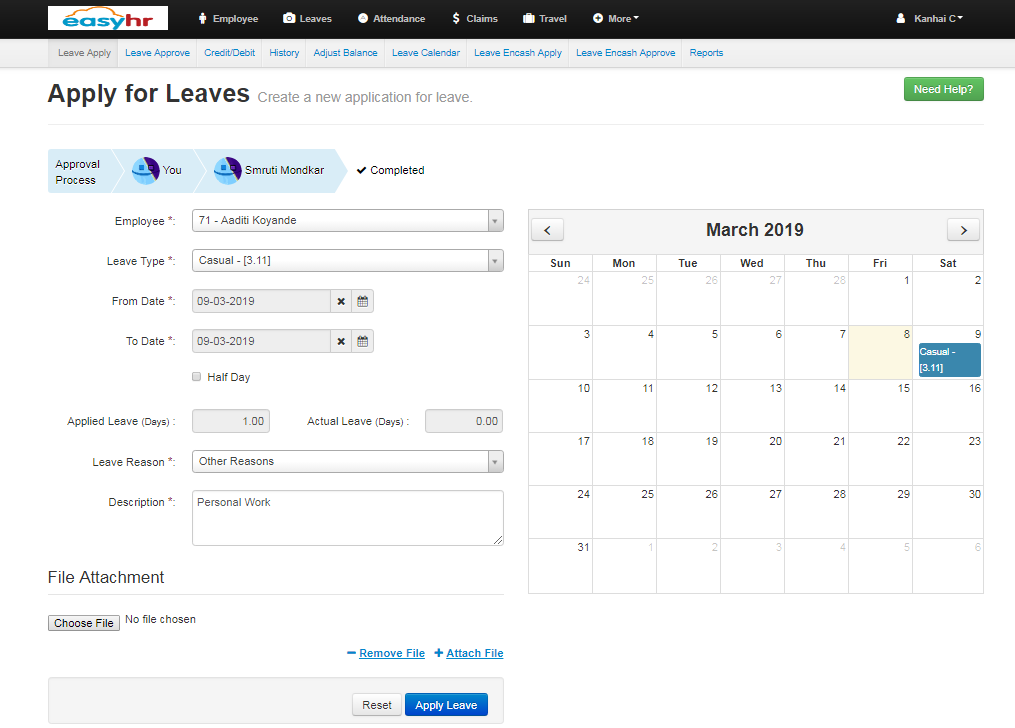- Select employee from the list, for which you want to apply leave.
- Select leave type from the drop down list.
- Select From Date, i.e. start date of the leave applied.
- Select To Date i.e. end date of the leave applied.
- Shows the number of day(s) of leave applied.
- Shows Actual leave(in days) excluding weekly off and holiday.
- Select reason for the leave.
- Enter the description for the leave.
- Choose the file which you want to attach.
- Will highlight the leave applied days in calendar.