- Click on Timesheet the timesheet entry tab will be get opened.
- Select the date from the calendar on which date,you want to apply for a time sheet entry
- Click on”+” sign green button to add the details ,on which project you where working which include start time and end time
-
It will show the number of hours you have worked on a specific day and total number of hrs you work in a week will be display at last column i.e Total
- Show the over all details of the added project
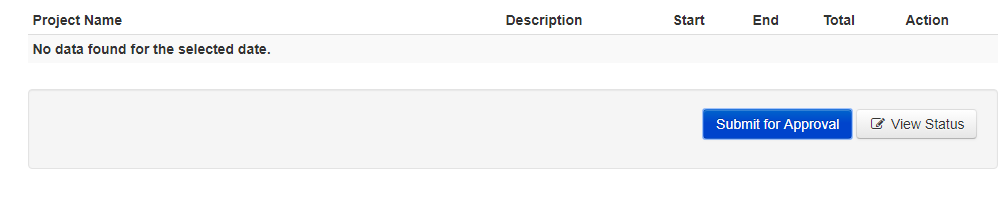
- Click on Submit for approval button to send the request to the corresponding approval
- Click on View status button to see the status

