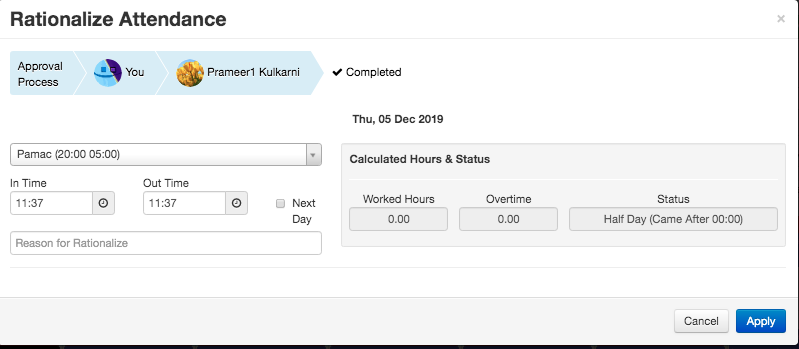To apply for a rationalization please follow the below steps :
- Click on Attendance Menu.
- Then click on My Attendance tab.
- Here you can see all your Attendance Details for current month.
- You have to click on blank white space on date to apply for rationalization.
- After that Rationalize Attendance Screen shown. Like below.
- Here you have to select the shift, enter the In time, Out time and reason for rationalization.
- Click on Apply button.
- Then your rationalization request will go to the approver as per the setting.