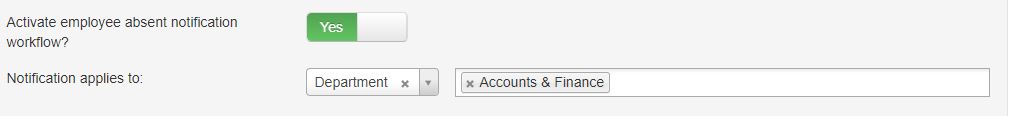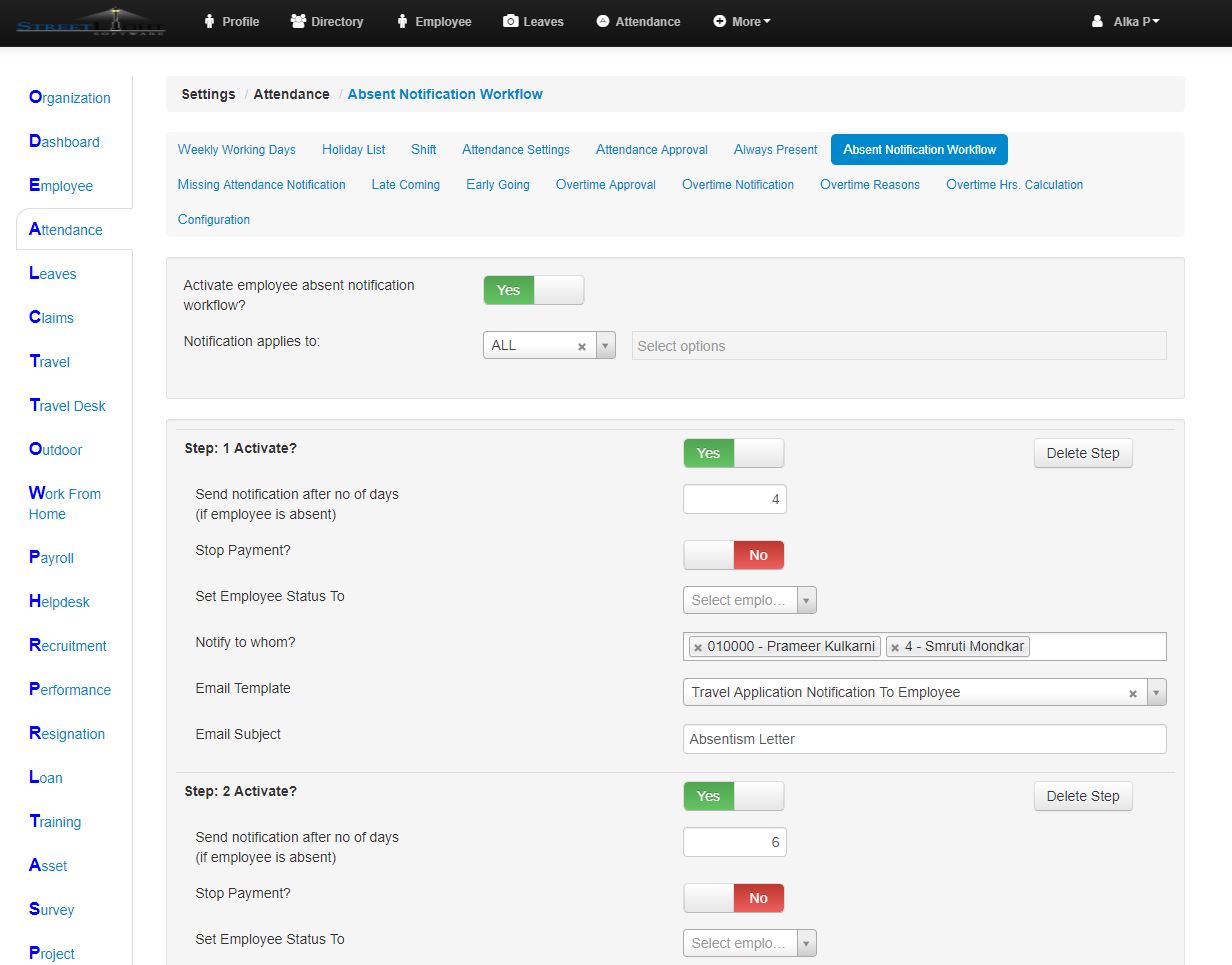- Click on the setting then Attendance and then on Absent Notification workflow.
- Activate employee absent notification workflow? If set to yes then it will send the notification of absent active employee.
- You can also set the Notification applies to by selecting from drop down list like department,region,division,branch,company,product,….etc.
- You can stop payment of an employee by selecting Yes option in Stop Payment?
- You can also set status of an employee as Left, Terminated or Abscond.
- You can also email an template and set subject for an email. This email will be sent to employees whose name is entered in Notify to whom section.