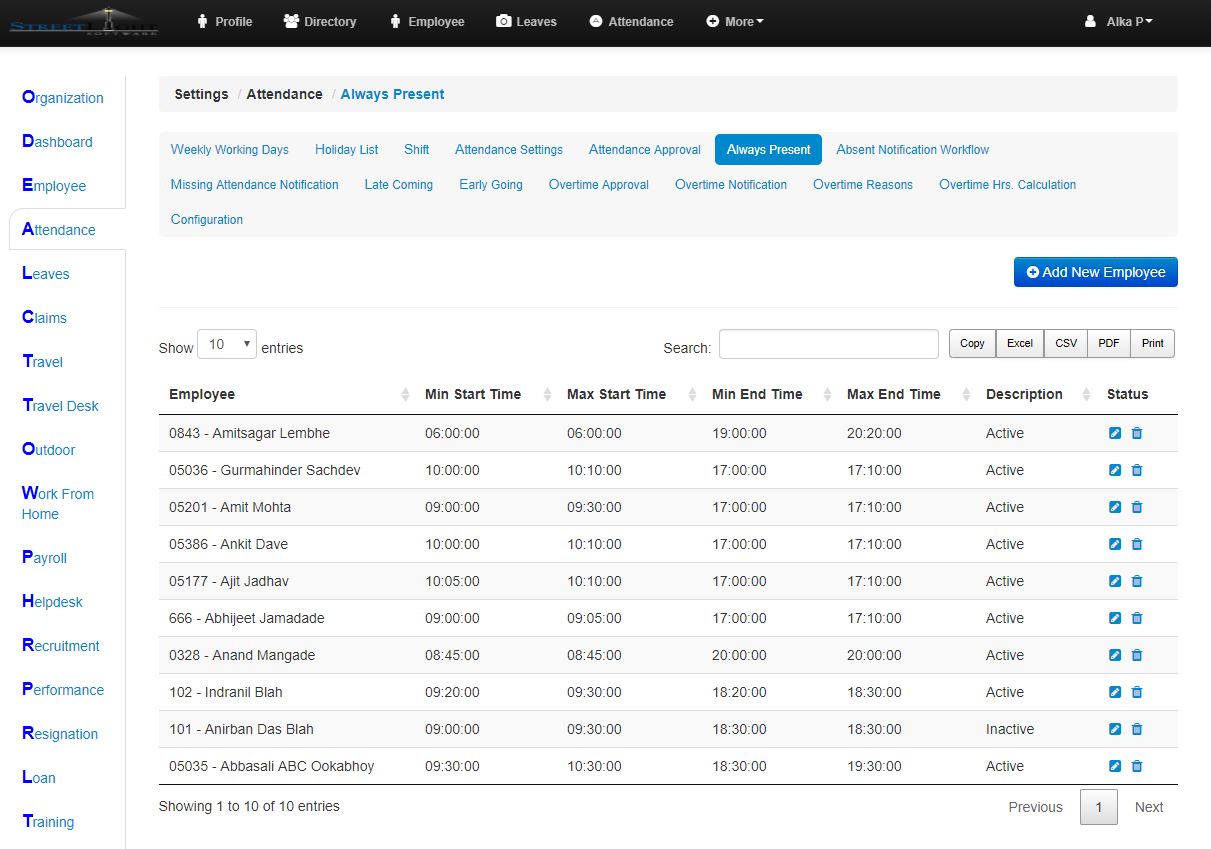- Click on Setting then Attendance and then Always Present.
- The employees in always present list are not required to do Check In and Check Out.
- They will be always present without check in and check out.
- To add new employee in Always Present list click on the +Add New Employee.
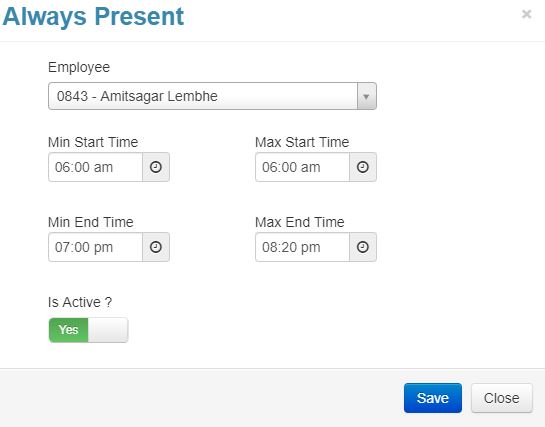
- To save the changes click on Save button.