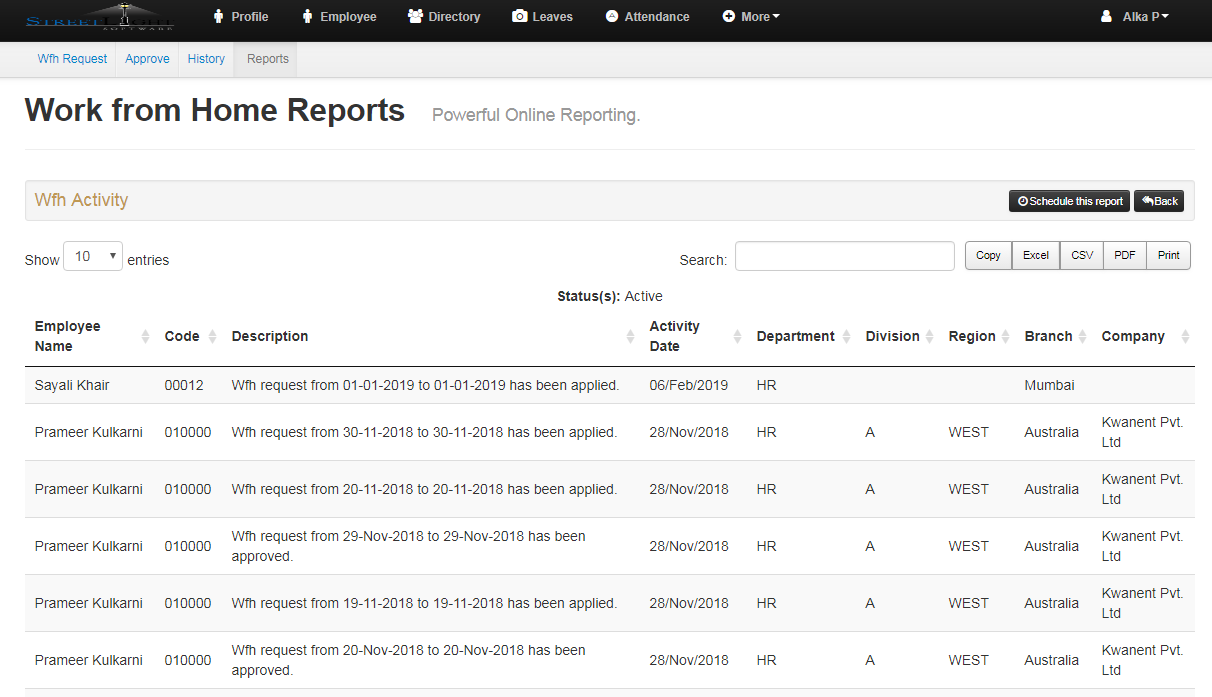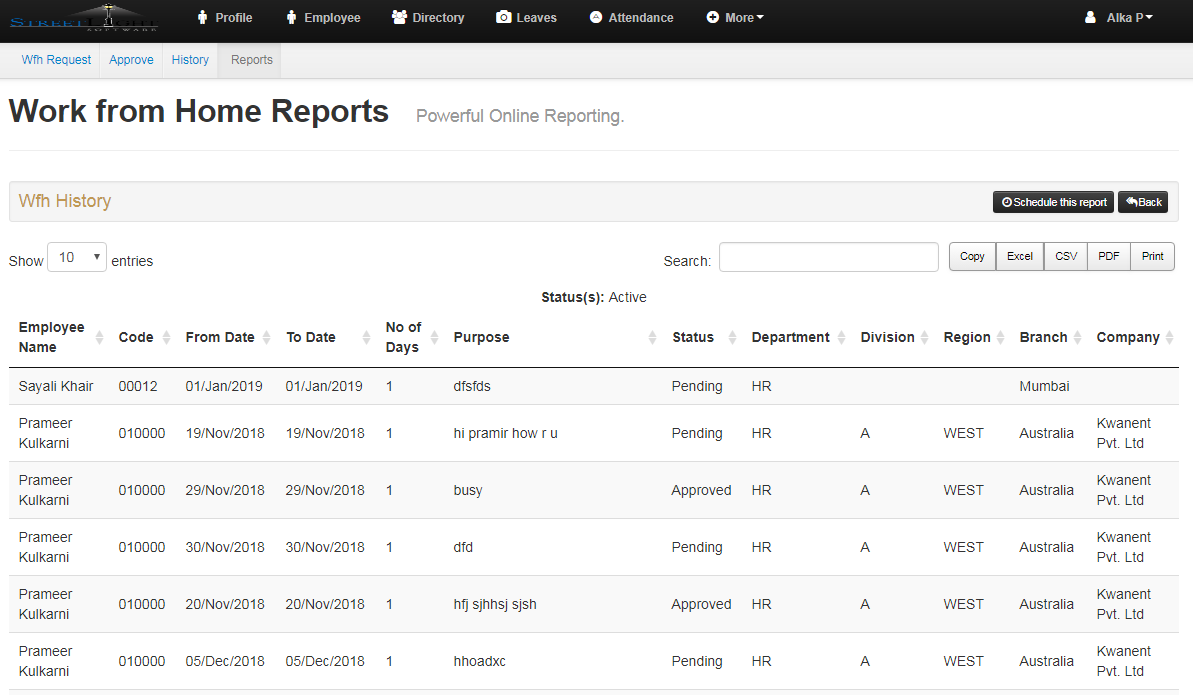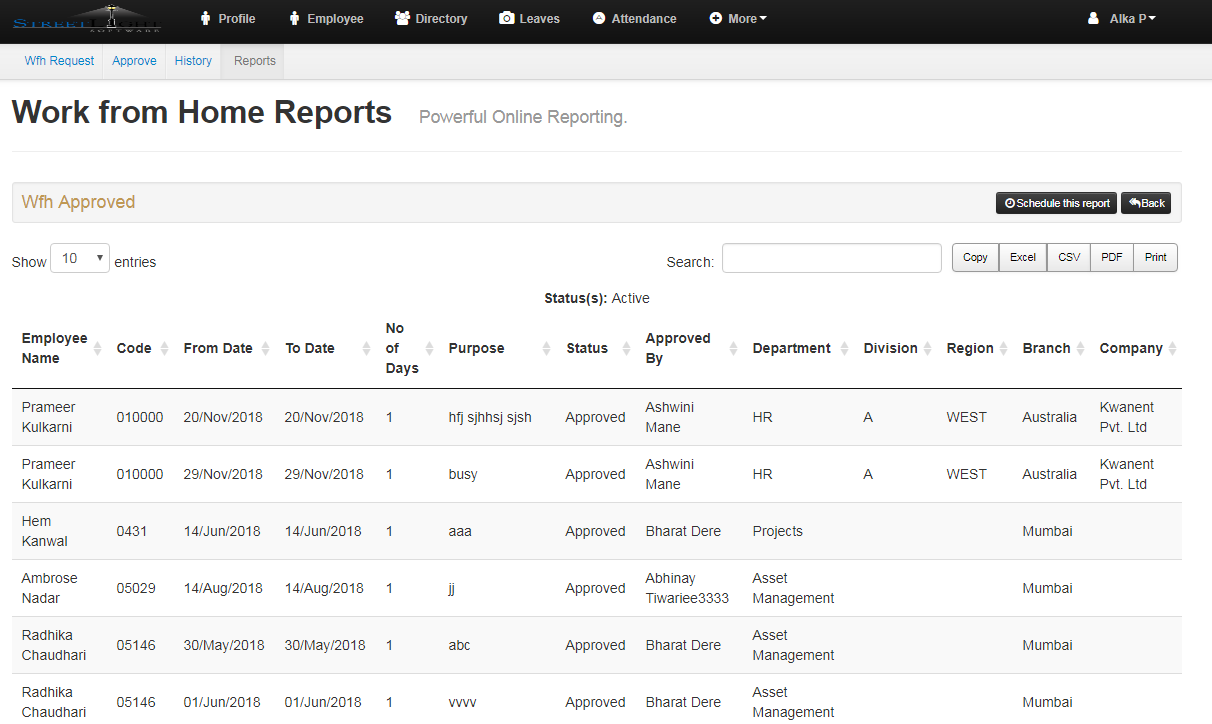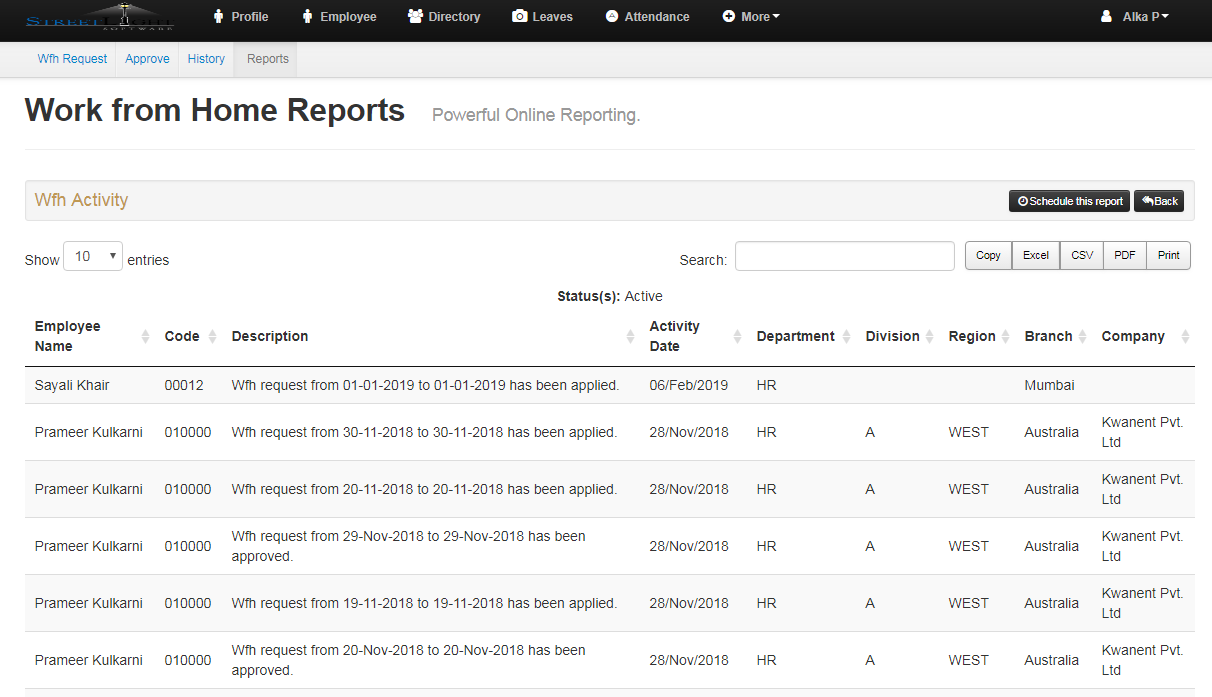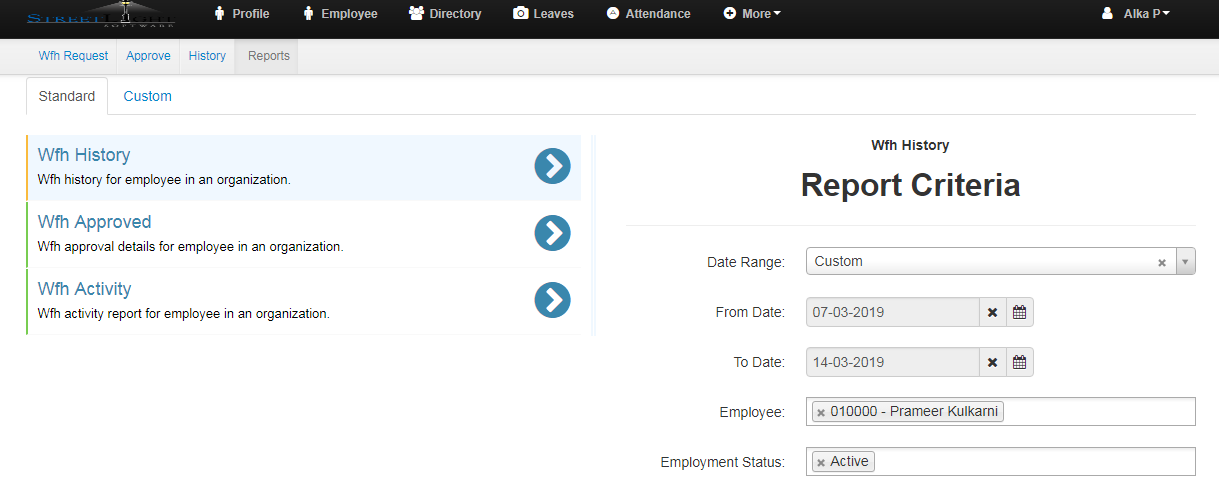- Work from home reports contains the overall details of work from home.
- Work From Home History Report.
- Work From Home Approved Report.
- work From Home Activity Report.
- For Running a report.
- Go to Reports tab.
- Select the date range from the dropdown which contain the multiple option like this year ,last month records.It will filter the record according the date range selected.
- For displaying the particular Employee or for multiple employee record ,Click on “Select multiple employee from the list ” textbox and select the employee.
- Click On “Run Report” Button.
![]()
- Work From Home History Report:
- It gives all the records who has applied for work from home request.
- It gives the work from home history for employees in an organization.
- You can search the particular record from the search box.
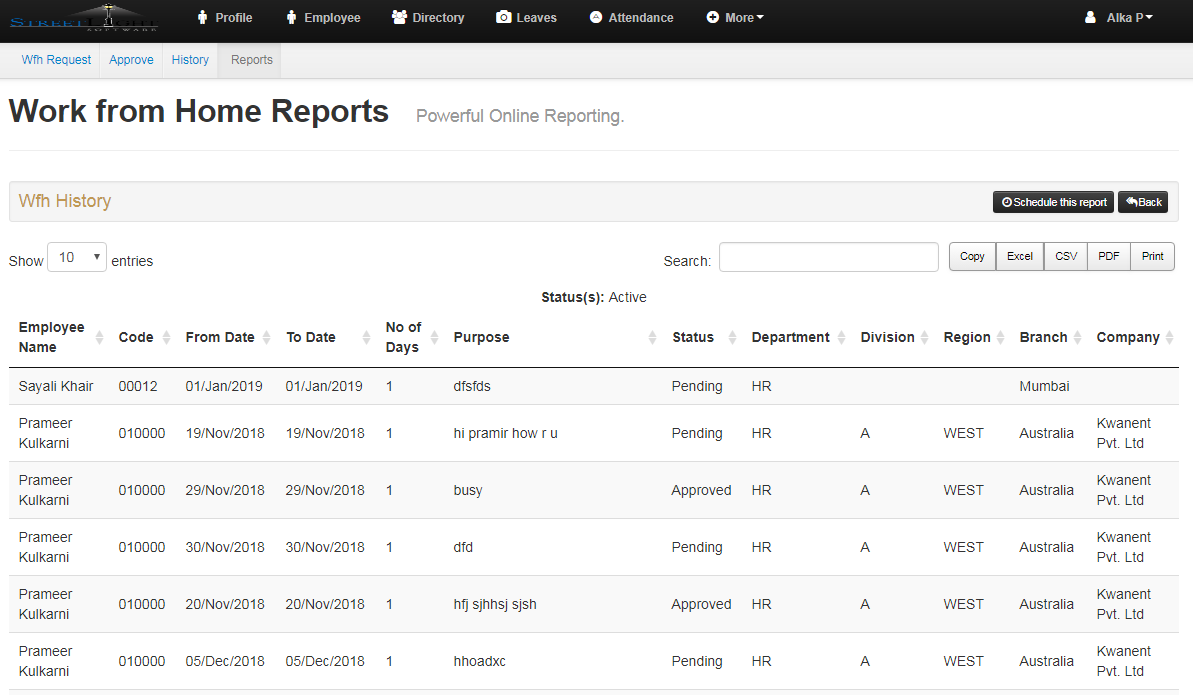
- Work from Home Approved:
- It gives all the records who has applied for work from home request and got approved.
- Work from home approved gives the details of the employees in an organization whose request is approved.
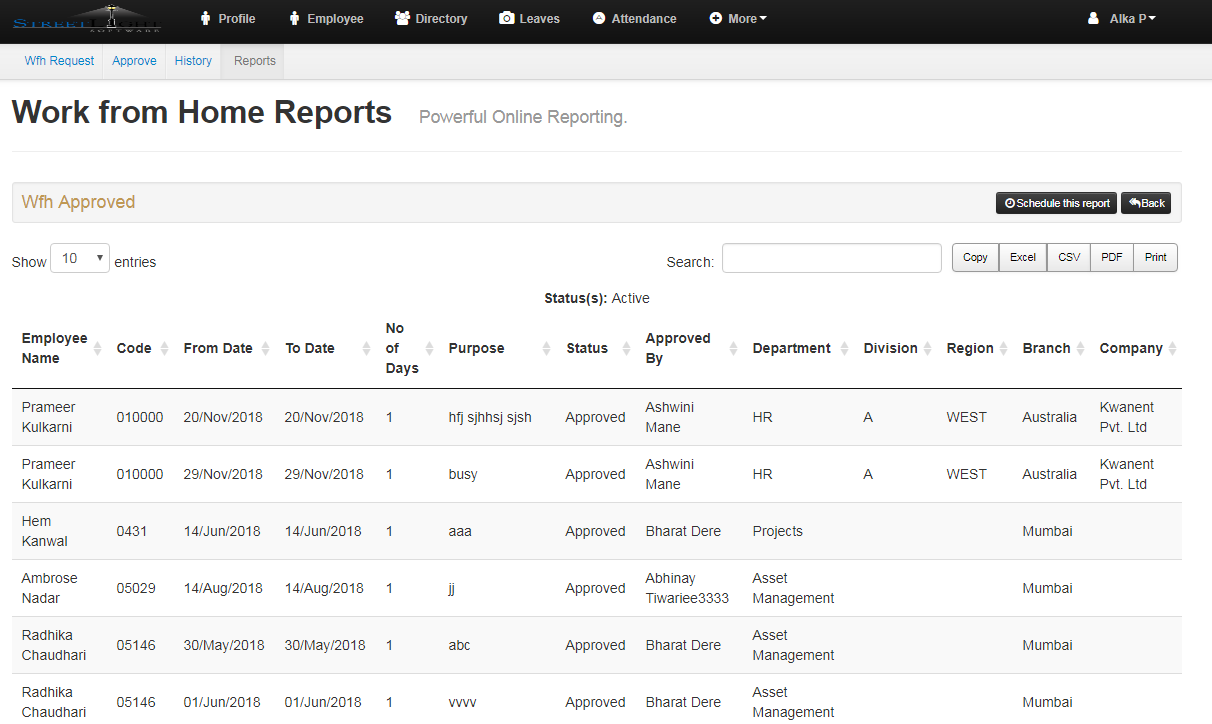
- Work from Home Activity:
- It gives all the record of an employees who has applied and got approved. Here there is an Activity Date column and description column where it contains the brief details of the request.