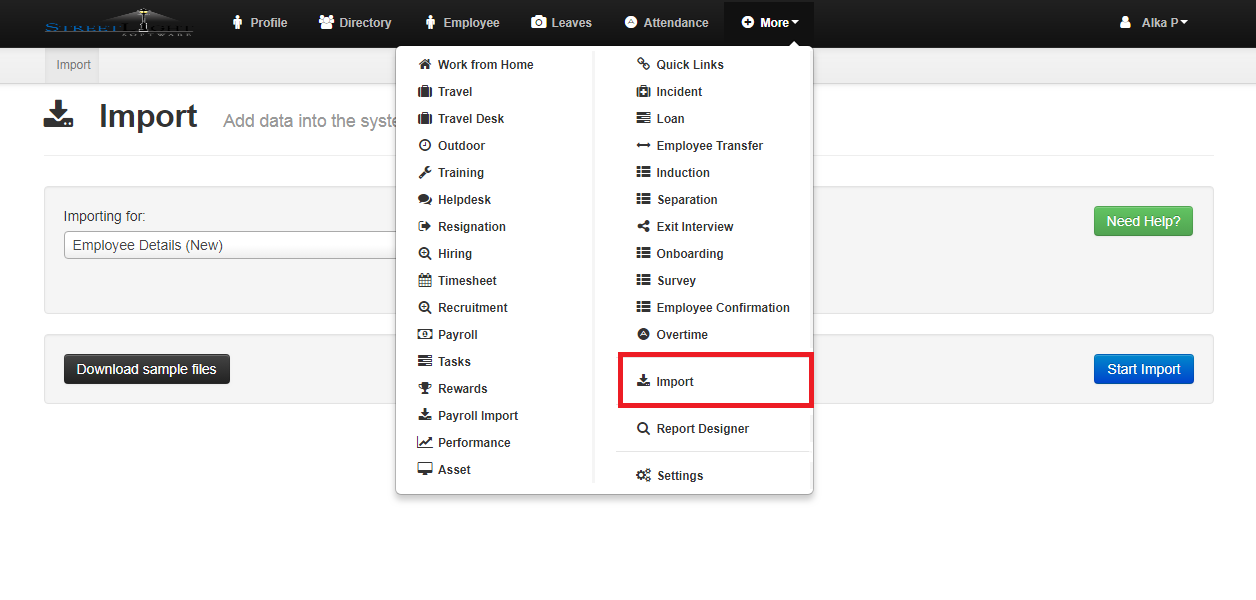- Goto to your account url
https://{account}.easyhrworld.com - Goto “More”->”Import”
- Click on “Import”
- You will see one dropdown for data import.
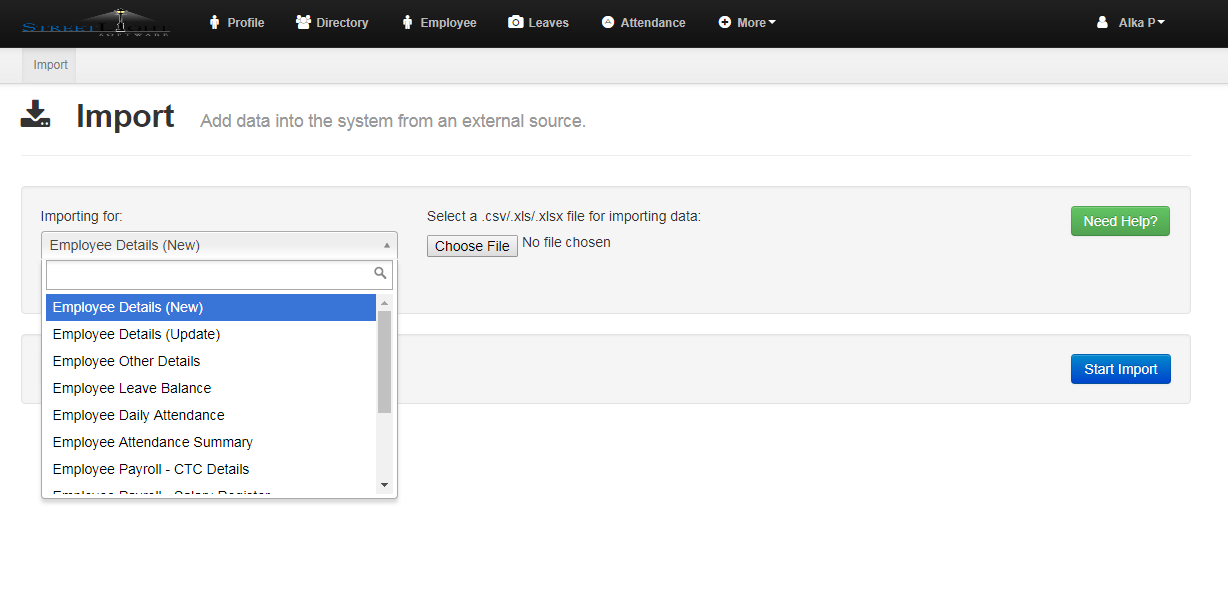
- Browse the file.
- File extension must be .csv and click on “Start Import”.
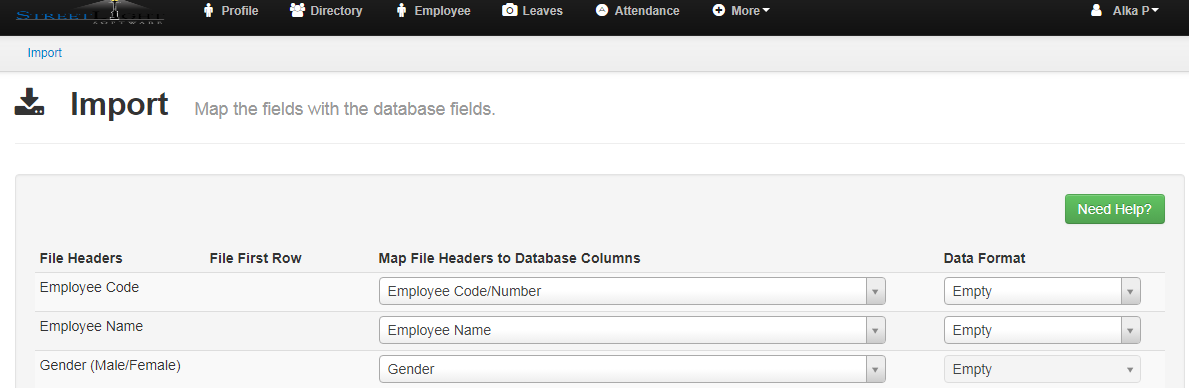
- Then you need to map the columns with data types as below.
- Once you have done all the mapping click on “Finish”.